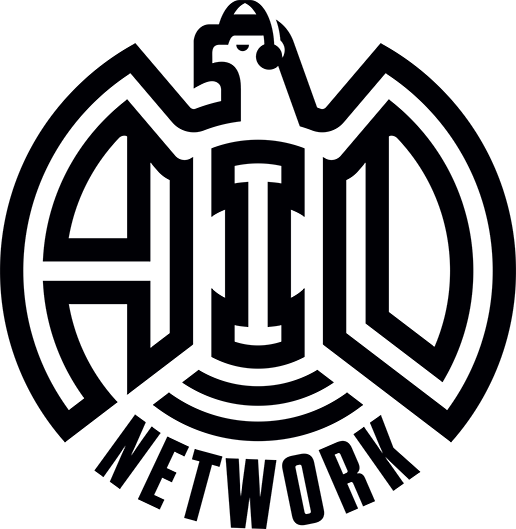Listen to the Circle of Trust on your iPhone using RSS Radio
Download the free app RSSRADIO from the Apple App Store.
Using the Safari web browser go the episode that you would like to listen to.
Tap where it says download.
Safari will open a new window displaying a media player, simply choose the share icon at the bottom of the browser (a box with an arrow pointing up, dead center on the bottom of the page) and select RSSRADIO as your share destination.
Open the RSSRADIO app where the episode will fully download.
Note this app provides many great listening features such as pick your own playback speed, skip silent parts in the audio, remembers your place, can be controlled through the Apple Watch and various sound settings.
Once you have the RSSRADIO app downloaded and bookmark the Circle of Trust content page on your phone, you will be able to listen to the show, on the go, in 3 easy steps. We appreciate your patience while we try to craft a unique Adventures In Design Circle of Trust app. Hopefully this temporary fix will make it easier for you to listen to the member content that we produce for you daily.
GDGD,
Mark Brickey